When the Instagram app launched in 2010, it was built as an instant photo sharing app. Over the last decade, Instagram has evolved and grown into the multimedia platform it is today. However, with curated colour themed feeds and professional photographs, the “instant” feel of the app seems long gone. But that’s where Instagram stories come in. Instagram stories can be a selection of images or videos that once uploaded, only last 24 hours within the app. They will appear in your followers’ story feed, and they are a fantastic way to share behind the scenes, daily updates and add a real sense of personality to your brand on the app.
Your stories are mostly seen by your existing following. App users have hundreds to scroll through, so in order to stand out it’s important to stay consistent with your branding – so that when they see your stories, they know exactly who’s talking and start to become more and more invested in you. Check out 3 of our Instagram story hacks for keeping your brand consistent.
Tip 1 – Using your logo as a sticker.
Stickers are a fantastic way to decorate your story & add your branding over any image or video.
Start by finding a version of your company logo that has a transparent background. (You may need to ask your design team for this) Send the file to your phone or tablet and keep in a saved branding folder in your photos.
- Once you’ve uploaded your story, head to the square “smiley” button in the top right of your screen.
- Scroll down and click the “insert image” button.
- Select the logo file and adjust the size so it can be seen clearly.
- You may need a couple of versions of your logo that suit both dark and light backgrounds.
You can also use this method with your brand patterns, taglines & other imagery, though it’s important to keep in mind that you don’t need to plaster your logo over every single story you do, it’s all about getting a balance so your stories still feel natural, relatable & engaging.
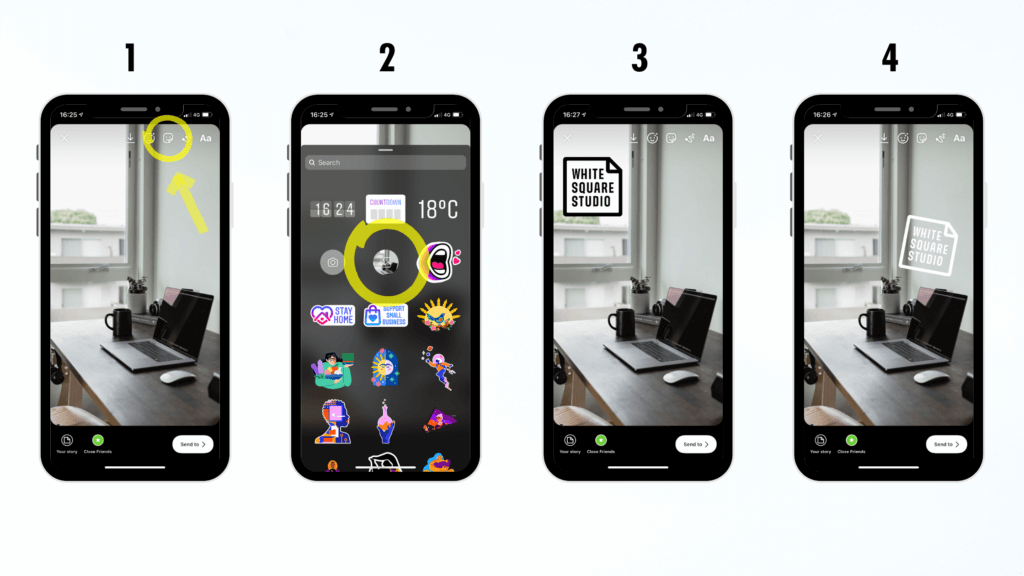
Tip 2 – Use your exact brand colour as a background.
In Instagram stories, you can select a colour within the app to create a story background. This is a great feature, however, if you’re looking to stay really consistent with your stories and brand, use this great hack to use your exact brand colours.
Start by asking your designer to create an image file that includes your brand colours.
- Start your story with the brand colour image.
- Select the pen tool in the top right of your screen and click the eye-dropper in the bottom left of your screen.
- Drag the dropper to the colour of your choice to select it.
- Hold your finger down on the screen to fill the background – now you’re ready to go with creating your story!
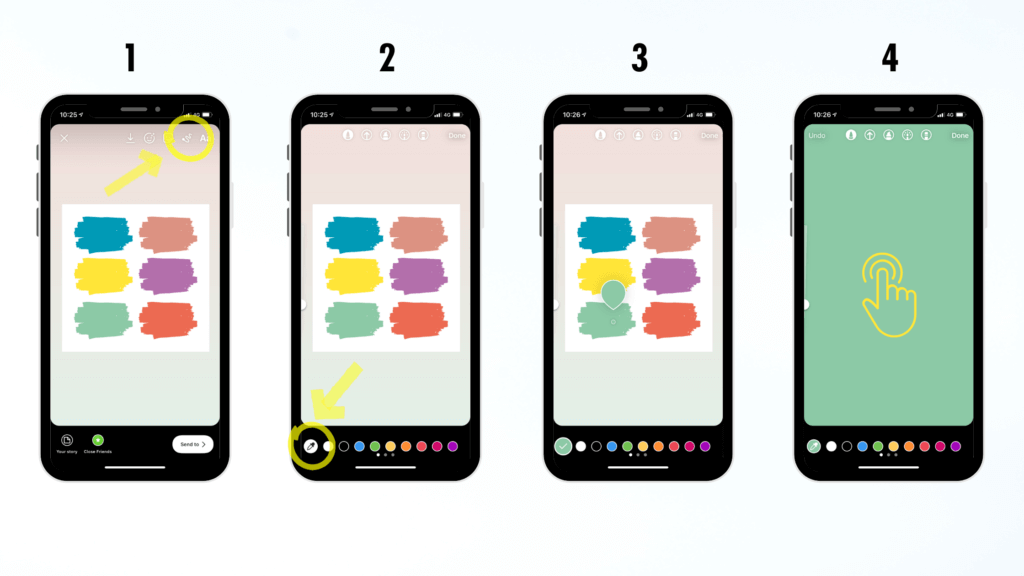
Tip 3 – Use the same Instagram fonts.
There’s currently 9 fonts to choose from when creating text boxes for your instagram stories. While you may have your own brand fonts, you may not have the time or resource to create your stories out of the instagram app itself. So, deciding on 1-2 fonts within the app that match your brand style and using ONLY these fonts, is a brilliant way to look professional and consistent, so your followers will know exactly who’s talking.
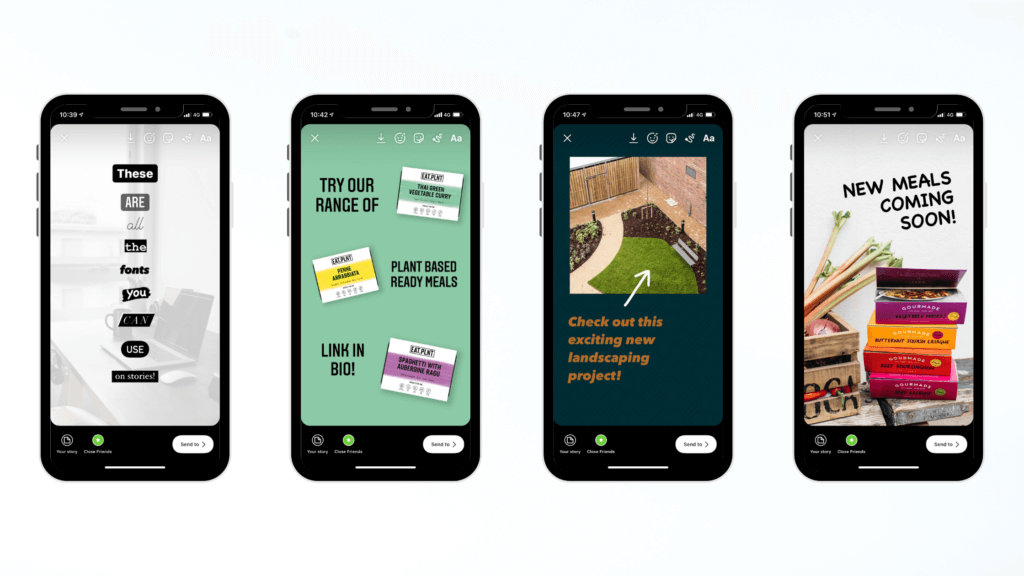
Instagram is only a small part of your marketing story. If you need a team to help you, don’t hesitate to get in touch by booking a consultation here.
For more about the importance of visual storytelling, check out our blog post here.
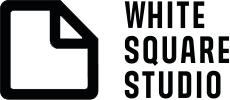




0 Comments